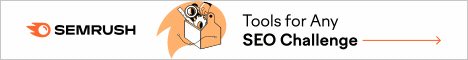- Welcome to Sitemap Generator Forum.
News:
Sitemap Generator v7.2 - JSON-LD support and PHP7 compatiblity
Mobile App to manage your sitemaps
how to stop the generator
Started by info764, December 16, 2014, 09:54:00 PM
Previous topic - Next topic
User actions